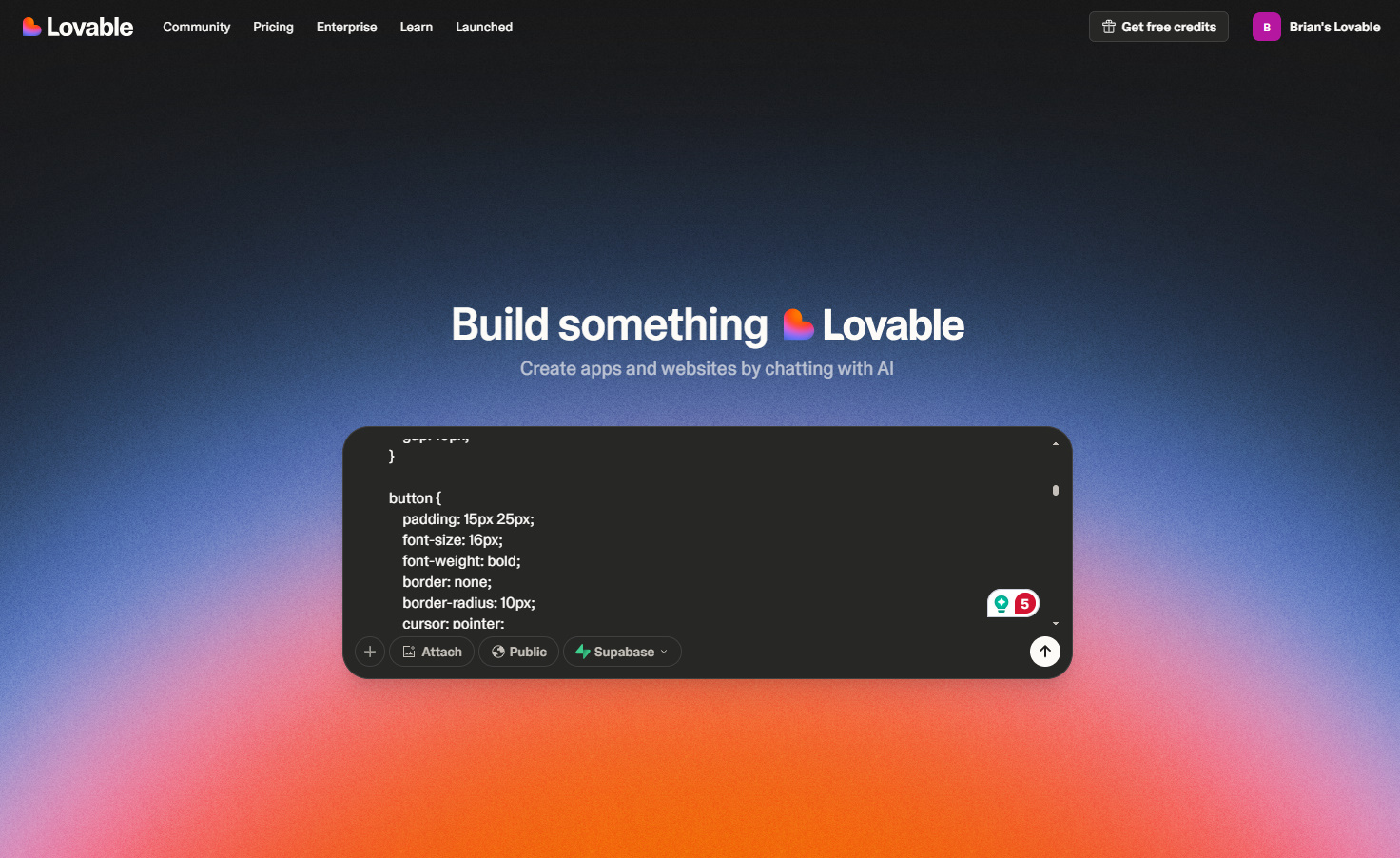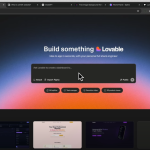The Complete Guide to Building Apps with Lovable: From Beginner to Pro
In the rapidly evolving world of AI-powered development, “vibe coding” platforms like Lovable are revolutionizing how we build web applications. Instead of writing code from scratch, you can simply describe what you want and watch as AI transforms your ideas into fully functional apps. But as the saying goes, there’s a right way and a wrong way to do everything—and Lovable is no exception.
What is Lovable?
Lovable is a vibe coding platform that allows you to type out what you want and receive a workable website or app as the end result. It’s one of the fastest-growing tools in this space, making app development accessible to both seasoned developers and complete beginners. The premise sounds simple: enter a prompt, get a result. But to truly harness its power, you need to understand the nuances.
The Secret to Better Results: Start Before You Start
Here’s the first secret that most people miss: the magic doesn’t begin when you open Lovable—it starts before you even touch the platform. The key lies in crafting a comprehensive Product Requirements Document (PRD) using tools like Claude or ChatGPT.
Creating Your PRD
Before jumping into Lovable, take your basic app idea and expand it using an AI assistant. For example, instead of simply typing “I want to build an online personality quiz” directly into Lovable, first create a detailed PRD that includes:
- Detailed feature specifications
- User flow descriptions
- Technical requirements
- Design preferences
- Integration needs
This preliminary step serves multiple purposes. First, you’ll get significantly better results from Lovable because you’re providing more context and detail. Second, you’ll spend less money on Lovable credits by getting things right the first time. Third, you can use more powerful AI models (like Claude Opus) for the planning phase while using Lovable for the actual implementation.
Building Your First App: A Practical Example
Let’s walk through building a personality quiz with lead generation capabilities—a perfect example of how Lovable can create real business value.
The Initial Build
After creating your detailed PRD, paste it into Lovable and watch the magic happen. Within moments, you’ll have a complete landing page with professional design, a multi-step quiz interface, and results pages that look surprisingly polished for a single-prompt creation.
But here’s where Lovable really shines: the AI chat functionality on the left side of the interface. This is where you can:
- Ask questions about how the app works
- Request new features
- Understand the logic behind the implementation
- Plan future enhancements
For instance, you might ask, “How do the questions correspond to the results? Is it real logic?” This helps you understand whether the app is actually calculating meaningful results or just providing random outcomes.
Connecting to Real Database Power with Supabase
To transform your prototype into a production-ready application, you’ll need to connect it to Supabase—a backend database that integrates seamlessly with Lovable. This integration unlocks powerful features:
- Database storage: Save user responses and data permanently
- User authentication: Allow users to create accounts and log in
- User dashboards: Provide personalized experiences
- Edge functions: Connect to external services like OpenAI
Setting Up Supabase Integration
The process is remarkably straightforward:
- Create a Supabase account
- Connect your Supabase project to Lovable
- Request database and authentication features through the chat
- Apply the generated database schema
Pro tip: In your Supabase settings, navigate to Authentication > Sign-in Providers > Email and uncheck “Confirm email” to streamline testing and user onboarding.
Deployment Options: From Prototype to Production
Lovable offers multiple paths to get your app live:
Quick Deployment
The fastest option is using Lovable’s built-in publishing feature, which provides a subdomain like yourapp.lovable.app. You can even add custom domains directly through the platform.
Advanced Deployment (Recommended)
For more control and flexibility, sync your project to GitHub. This approach offers several advantages:
- Continue development in other tools like Cursor
- Host on platforms like Netlify or Vercel
- Maintain version control
- Collaborate with other developers
Hidden Features That Make the Difference
Code Editor Access
Lovable includes a built-in code editor where you can make direct changes to your application. This is particularly useful for quick text changes or minor adjustments without going through the AI chat.
Visual Editing Mode
The edit feature in the bottom left allows for more visual, no-code style editing—similar to platforms like Squarespace. You can select elements directly and modify them through an intuitive interface.
Knowledge Base Customization
Perhaps the most underutilized feature is the Knowledge section in settings. Here you can:
- Set coding style preferences
- Add external documentation
- Include style guides
- Provide context that improves all future edits
This personalization makes Lovable much more aligned with your specific needs and preferences.
Security Best Practices
Before launching your app to real users, security should be a top priority:
Database Security
Supabase will provide security warnings that you should address. Common issues include:
- Leaked password protection settings
- One-time password expiry thresholds
- Row Level Security (RLS) policies
API Key Management
If you’re using external services like OpenAI:
- Store API keys securely in Supabase secrets
- Never expose sensitive keys in client-side code
- Regularly audit your security setup
Always ask your AI assistant: “Are all my API keys secure?” and “Are there any security vulnerabilities I should be aware of?” before going live.
Cost-Effective Development Strategy
Here’s a strategic approach to maximize value:
- Planning Phase: Use Claude or ChatGPT (potentially free tiers) to create detailed PRDs
- Initial Build: Use Lovable for rapid prototyping and core functionality
- Refinement: Continue in Lovable or export to GitHub for advanced development
- Production: Host on cost-effective platforms like Netlify or Vercel
This approach minimizes Lovable usage costs while maximizing results.
The Future of Vibe Coding
Lovable represents a significant shift in how we think about software development. By handling the heavy lifting of code generation, database setup, and deployment, it allows creators to focus on the most important aspects: solving real problems and creating value for users.
The platform’s ability to seamlessly integrate with established tools like GitHub, Supabase, and various hosting platforms means you’re not locked into a proprietary ecosystem. You can start with rapid prototyping and seamlessly transition to traditional development workflows when needed.
Getting Started Today
The barrier to entry for building sophisticated web applications has never been lower. With the techniques outlined above, you can go from idea to deployed application in a matter of hours rather than weeks or months.
Remember, the key to success with Lovable isn’t just knowing how to use the platform—it’s understanding how to think about problems, structure requirements, and iterate effectively. The AI handles the implementation, but you still need to be the architect of your vision.
Whether you’re a seasoned developer looking to accelerate your workflow or a non-technical founder with a great idea, Lovable and similar vibe coding platforms are democratizing the ability to build and deploy real software solutions.
Start with a simple project, master the fundamentals, and gradually tackle more complex applications. The future of development is collaborative, and AI is your most powerful partner in bringing ideas to life.