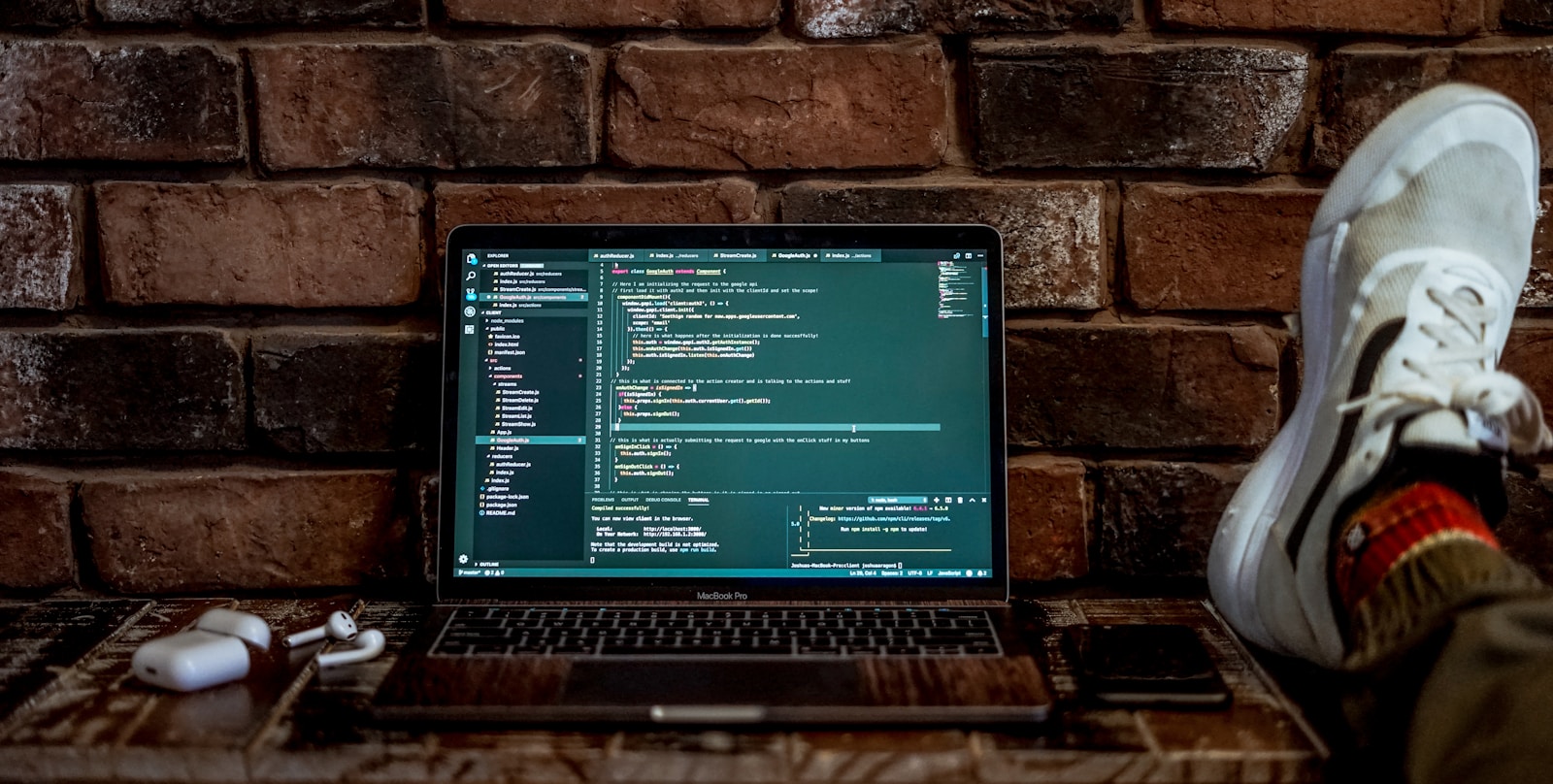From Code to Cash: Your App’s Journey to the Stores
So you’ve coded up the next big app idea, brilliant! But how do you go from “it runs on my machine” to seeing your app proudly listed in the App Store or Google Play, earning downloads (and maybe some dollars)?
Buckle up, because here’s your step-by-step roadmap for releasing your app into the wild!
Phase 1: Polish Your Code
Before you even think about publishing, make sure your app looks the part:
Icons & Splash Screens – These are the first things users see. A professional look builds trust instantly.
Privacy Policy – Not optional anymore! Platforms require it, and so do privacy-conscious users.
GitHub Connection – Use version control so you can track changes and keep your sanity. Accidents happen—a solid commit history saves lives!
Phase 2: Pay to Play
Publishing apps isn’t free, sadly. Here’s the price tag:
- Apple Developer Program – $99/year (Ouch…but necessary for iOS)
- Google Play Console – $25 one-time (A bit kinder to your wallet!)
Pro tip: Sign up early. Apple and Google sometimes take days (or weeks) to approve new developer accounts. Get that out of the way while you’re still tweaking code!
Phase 3: Build & Test
Now it’s time to transform your code into real, testable builds:
- iOS:
npx testflight→ TestFlight → Test → Submit - Android:
eas build→ Internal testing → Go live - Web:
npx expo export→ Deploy to your favorite hosting platform
Test, test, and test again. Bugs caught now save bad reviews later!
Phase 4: Make It Pretty
Stores are competitive. Make your listing shine:
Screenshots – Use tools like app-mockup.com (free!) to generate sleek device frames.
Descriptions – Don’t spend hours writing copy. Let AI draft engaging app descriptions for you!
Graphics
- 512×512 app icon (mandatory)
- 1024×500 feature graphic (for Play Store)
Good visuals boost your download rates. It’s worth the effort!
Phase 5: Ship It!
Finally—the moment of truth:
- App Store Connect (iOS): Fill in metadata, upload your build, and submit for review.
- Play Store Console (Android): Complete your app’s checklist, promote to production, and hit publish!
Tools You’ll Need
A few trusty sidekicks to make your journey smoother:
- GitHub Desktop – Keep your commits neat and sync easily.
- VS Code – Code editing bliss.
- Expo Account – Handle builds and deployments without the hassle.
Final Pro Tip
Start your developer accounts FIRST. While waiting on approvals, you’ll have plenty of time to refine your app. That way, once you’re ready to publish, there’s nothing holding you back.
So there you have it—your roadmap from code to cash. Happy shipping, and may your downloads soar!